A graphics card is an integral part of any computer and laptop. In addition to processing graphics and video, the video card is actively used in games, as well as professional tasks – video editing, graphics processing and design in CAD applications. Therefore, from the article you will learn about the current criteria on how to choose graphics card and the optimal video card for work and games.

Graphics Card Manufacturers
The graphics card is based on a graphics chip developed by AMD and Nvidia.
AMD
AMD cards are usually cheaper and at the start less optimized for games. Therefore, the number of frames compared to Nvidia cards is slightly lower. After a year or two, the manufacturer releases updated drivers, which allow you to compare or get ahead of the competition. As for work tasks, AMD cards work well in programs that use the OpenCL framework.
Power consumption is higher than that of Nvidia cards, but the problem is solved by lowering the voltage of the graphics core. Moreover, if before it was required to flash BIOS, then with the release of new Adrenalin drivers, the user will have access to all the necessary settings inside the proprietary software. This will reduce the voltage and power consumption, or vice versa, overclock the card and get an additional performance boost. Set the fan speed when the desired temperature is reached.
Another driver will simplify the gameplay, provide a comfortable environment for capturing the gameplay and save to video. And for streamers, convenient stream configuration tools without using third-party software, since the driver is distributed free of charge and without the need for registration.
Here is Best AMD Graphics Card For The Money
Nvidia
Nvidia graphics cards are preferred for gaming and work. Optimization of drivers at the start allows to achieve high results in games, and the presence of the CUDA and OpenCL framework – work in a wider number of programs with the possibility of hardware acceleration. At the same time, OpenCL performance in Nvidia cards is slightly lower than in AMD cards.
The proprietary driver GeForce Experience also contains an internal overlay for capturing game progress or other actions and then saving them to a video file. There are options for streaming and optimizing game settings. But it’s impossible to adjust the card performance, fan speed, acceleration or other parameters. Have to install a separate application – MSI Afterburner.
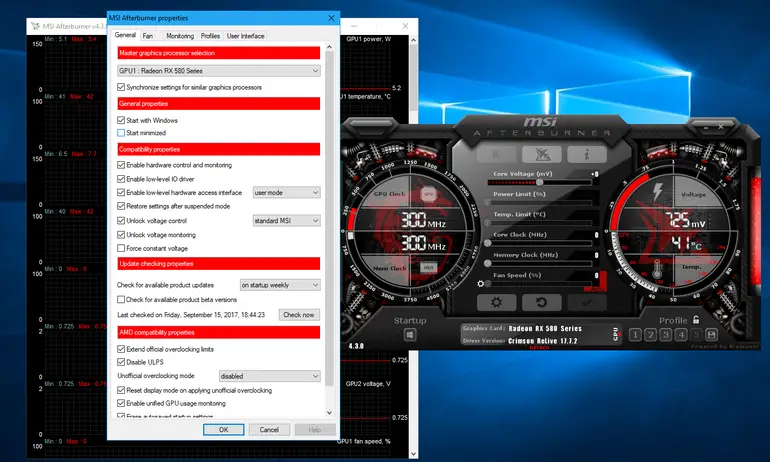
Additional difficulties are caused by the work of the internal overlay. To start using the service, you must first register, and after each driver update, re-enter your username and password. Troubles arise if you suddenly need to record a video, and the application has detected an update. In this case, the overlay does not work or the overlay interface inside the program or game changes to black. It is not possible to change or select a parameter in this case. You have to postpone things, download a new driver, install and reboot the system. And after logging in to the service, provided that the authorization window works. The absence of the need to register in this case is a very convenient solution.
Check it out Best Nvidia Geforce GTX Graphics Cards
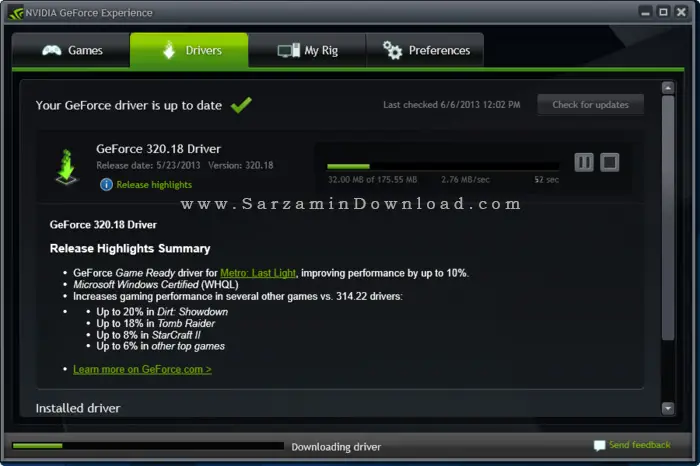
How to Choose graphics card?
All graphics cards are issued for solving everyday and professional tasks. The household category includes graphics cards for building office computers; home, game and work builds. Moreover, in working assemblies, video cards are often used for simple modeling scenes, working with graphic files, preliminary and final video processing in the corresponding editors. Nvidia has such cards as GeForce RTX, GTX and GT. At AMD, household cards are called Radeon RX.
Maps for professional tasks are installed in CAD and CAD workstations, stations for creating computer graphics and digital content. Such graphics cards process complex scenes and objects when creating a game, movie or building a complex model. Nvidia uses Quadro and Quadro NVS graphics cards for professional tasks – for finance-related applications. AMD cards of this type are called Radeon Pro WX.

The most significant differences between the two types of cards are drivers. Thanks to special software, home-type graphics cards show excellent results in games, but up to 10 times or more are inferior to cards for professional tasks when building a complex object. The situation is similar for work-oriented cards – the results in games are low, because in working applications the results are excellent. Moreover, in cards for workstations, drivers are characterized by increased compatibility, as well as a long period of support from the manufacturer.
In addition to drivers, two types of cards differ in price. The better the specs, the higher the price. Therefore, for a gaming computer or for entertainment, it is better to look at a regular graphics card. If the computer is going to work in highly specialized applications, then you need an appropriate card for the workstation.
Take a look at: Best Laptop Graphics Card For Gaming
GPU specifications
Graphics accelerators are produced on the same principle and differ only in built-in units, based on microtransistors. The higher the number of such blocks, the higher the performance of the graphics card is achieved in certain tasks. The parameters of the GPU are described on the official website of AMD and Nvidia. Also in reviews on specialized resources in the GPU-Z program.
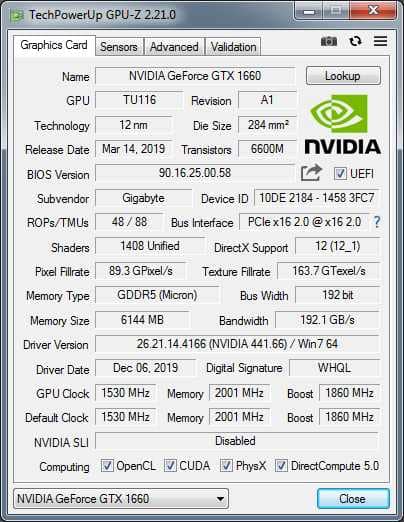
Shaders
Unified shader units perform various mathematical and geometric operations. By the number of shaders, it is easy to compare the performance of two graphics cards of different generations or series. For example, the MSI GeForce GTX 1660 Ti Gaming X contains 1536 blocks, and the MSI GeForce GTX 1660 Gaming X only 1408 blocks, respectively, the first model at equal frequencies is more than the manufacturer.
In games, shaders affect graphic effects: overall picture quality, glare, shadow, HDR blur. They add realism to the lighting effect, determine the amount of shadows cast. Participate in the processing of motion animation, background quality and patterns. Therefore, the more shaded blocks a video card contains, the higher it will be possible to achieve performance when working with graphic resources. And the higher the quality of the shaders, the higher the settings will be able to set.
ROP Rasterization and TMU Texturing Blocks
Both blocks affect the fill speed of pixels and textures. Such blocks are used in games and work applications in conjunction with shader blocks. For example, the use of post-processing filters, accelerating image rendering with anisotropic filtering, etc.
Tensor kernels
New blocks appeared in the RTX series graphics cards to speed up calculations using artificial intelligence. Read more about the technology on the official Nvidia website .
RT core
Another block of cores for hardware acceleration of ray tracing. If previously used the general resources of the graphics chip, which affected the speed of work, then the presence of a separate unit for calculation will speed up the process without significant loss of performance. For example, in RT games, the cores will provide a high-quality reflection of objects, and similarly in working applications.
Filling speed
The parameter indicates how fast the GPU draws pixels. Two types of fill are used: pixel and texture. Pixel filling indicates the speed of rendering pixels on the monitor screen
Execution
All graphics cards are issued in the reference and non-reference or otherwise in the partner version.
The reference design is an exemplary design by the graphics chip manufacturer AMD and Nvidia. Typically, the reference video card is made according to a simplified scheme and contains only the components necessary for full work. A simple cooling system, often in the form of a radiator, blown by a turbine-type fan with high acoustic noise. Often, reference graphics cards designed for enthusiasts are the first to go on sale, who are ready to be the first to try out the new product.
Affiliate Performance – A modification of the original benchmark provided by AMD and Nvidia. Partners are various brands of electronics: MSI, Gigabyte, Palit, Sapphire, etc. Initially, partners helped distribute new graphics cards through their own production. Brands later became the main suppliers of graphics cards, while crystal manufacturers did not actually produce reference type video cards.
An important difference between affiliate performance is wide variability with a proportional increase in price. In addition to the basic type, affiliate graphics cards of a simplified version and versions oriented for games are available. Simplification mainly affects the number of components on the circuit board, for example, fewer power circuits. In the form of cooling, a radiator is used with a lower ability to dissipate excess heat and 2, often 1 fan with high speeds and corresponding acoustic noise. But game versions within a certain graphics chip are equipped with an improved cooling system, a large number of phases or high-quality components. In aggregate, high-quality cooling and element base ensure stable operation under load, eliminate overheating, and sometimes contain a certain margin for overclocking.
Choose the best graphics cards affiliate performance in view of the best performance in comparison with the reference design.
Power
For the graphics card to work, a certain amount of energy is required, and the amount is proportional to the load. So in idle time, up to 10% of all power is required, and in games or other high loads, consumption increases to 100%. Therefore, to ensure power, it is important to use a high-quality and stable power supply. Moreover, it is important that the power source produces the necessary amount of energy. Therefore, for each video card manufacturers indicate the recommended power supply capacity with a margin. Information is contained on the packaging and on the product page of the official website.
Connection socket
Low-power graphics cards with power consumption up to 75 watts are often not equipped with an additional power connector. The necessary power is supplied through the PCI slot. For cards with a power consumption of up to 150 W, a 6-pin auxiliary power connector is usually used. The 8-pin auxiliary power connector is found on cards with a consumption of above 150 watts. And for cards where more than 200-250 W is required, there are 8 + 6 or 8 + 8-pin connectors. Moreover, graphics cards with two connectors for additional power will not work until both ports are connected.
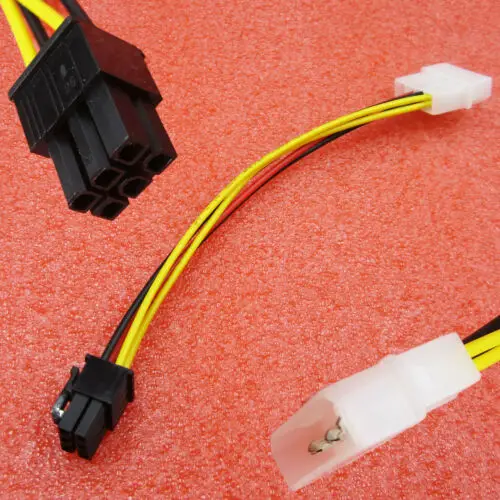
Power phase
Each graphics card contains a block of voltage regulators or, in a different way, VRM. The task of regulators is to convert and lower the voltage from 12 volts to say 1.2 volts or less for subsequent supply to the core of a graphic chip. Similarly with video memory.
The block of voltage regulators consists of several phases. Each phase includes a choke, a pair of field effect transistors – MOSFET and a capacitor. In budget graphics cards, 1 + 3 circuits are often found, where one phase is used to convert voltage to memory, and the remaining 3 phases are reserved for the graphics chip. Gaming graphics cards typically use a 1 + 5 or 1 + 7 scheme.
The number of phases determines the stability and durability of the video card. Since the more phases, the better the load distribution and less heat. For example, when a graphics card consumes 150 watts, in a 4-phase configuration, up to 37.5 watts per phase. And in an 8-phase configuration, the same power for each phase will be 18.75 watts. Accordingly, in the same operation scenarios, the temperature indicators of both video cards will differ.
In addition, when the voltage is reduced, ripples occur, which negatively affect the performance of the graphics card. The presence of chokes and capacitors in the power phases can smooth out the ripple and provide a uniform supply of power to the core of the graphics card. Therefore, the more phases, the more efficient the smoothing and longer the life of the components in the phases. Since the resource of the same capacitors will end faster with a small number of phases. And even the more power phases, the more efficient and more stable the graphics card in an overclocked state.
Unfortunately, manufacturers rarely indicate the number of phases and / or the name of the components used. Therefore, before choosing a specific card, it is important to review the reviews of boards in a disassembled state in order to estimate the number of soldered components.
For a better understanding of the issue, we consider three similar graphics cards of different manufacturers: ASUS ROG STRIX GeForce RTX 2070 Super, GIGABYTE GeForce RTX 2070 Super Gaming OC and MSI GeForce RTX 2070 Super Ventus.
ASUS ROG STRIX GeForce RTX 2070 Super has 10 phases for the GPU and 2 more phases for memory. Moreover, all the elements are soldered on the board. In nominal mode, the frequency of the graphics chip is 2010 MHz, and in overclocking 2115 MHz.
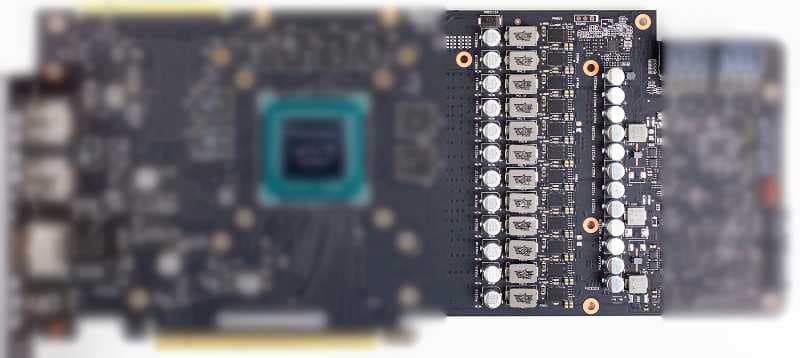
The GIGABYTE GeForce RTX 2070 Super Gaming OC has a total of 10 phases – 8 per GPU and 2 per memory. At the same time, not all elements are soldered on the board and the savings on components are visible during visual inspection. At the same time, the GPU frequencies were 2010 MHz in nominal and 2100 MHz in overclocking.
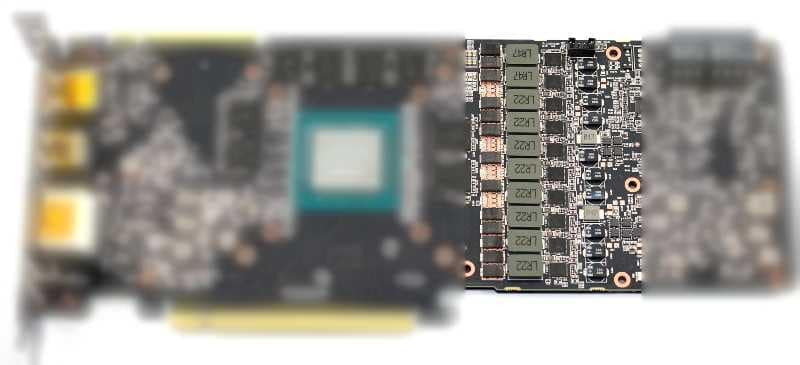
In the MSI GeForce RTX 2070 Super Ventus, the power subsystem consists of 6 phases for the GPU and 2 phases for the memory. All components are soldered on the board. The frequency in nominal is 1995 MHz, and in overclocking it is 2085 MHz.
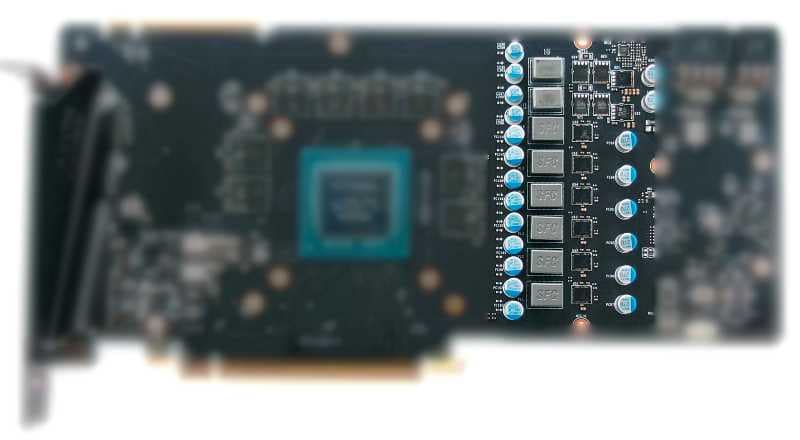
Cooling system
During operation, the graphics chip, memory, power phases and some other components are heated, so excess heat must be removed. For this purpose, one of three cooling systems is used:
- Passive.
- Active.
- Hybrid.
Passive cooling
A passive cooling system should be understood as a metal radiator more often made of aluminum, less often in combination with copper, copper or copper-nickel heat pipes. The advantage of such cooling is 100% silence due to the absence of moving elements. The disadvantage is low productivity. Therefore, passive cooling is more common in low-end office graphics cards.
Active cooling
The category of active cooling includes LFL or liquid cooling system. Such a system is a pump that attaches directly to the chip of the graphics card and radiator with tubes. In the process of working inside such a system, water or other liquid circulates: cool water, in contact with the heat transfer surface, collects heat, after which it is sent to the radiator for cooling, and then the process is repeated again.
The advantage of LSS is high efficiency and low acoustic noise, since the fans on the radiator work at low revs, and a massive number of fins on the radiator are enough to cool the water. Also low temperature and high overclocking potential. Among the shortcomings is the high cost of the coolant when replacing a standard cooling system. Another need for regular maintenance is cleaning the pump, hoses and radiator. Without maintenance, the pump clogs up and works ineffectively, and in the event of damage to the sludge, water will flood the electronic components, which will lead to breakdown of part or all of the PC.
Hybrid cooling
The most common cooling system is the combination of a radiator and fans. Cheap options are a regular aluminum radiator, blowed by 1-2 fans. High-quality cooling systems include up to 6 copper heat pipes in the radiator for efficient heat dissipation, in combination more often 2-3 fans. When choosing, a radiator option is desirable, where 3-4 or more heat pipes and 2, and preferably 3 fans.
The advantage of hybrid cooling is its price and wide selection. For example, the price difference between the GIGABYTE GeForce RTX 2080 SUPER WINDFORCE OC 8G and the GIGABYTE GeForce RTX 2080 Super 8GB AORUS at the time of writing is $ 141. The main characteristics of the two video cards are comparable, but the option with water cooling will cost more. And in terms of choice, there are up to 20 graphics cards with LSS in the market, which is 30-40 times less than the number of video cards with hybrid cooling. Also, the presence of a massive radiator that is adjacent to the power and memory circuits contributes to efficient cooling. In addition, the lack of water eliminates the risk of damage to electronic components and requires less frequent maintenance of the cooling system.
Of the disadvantages – the noise of the fans at high speed. Lower overclocking potential compared to the LSS. Even the memory and power phases do not directly adjoin the radiator, but through silicone inserts, which after 2-3 years of work often leak and can cause a short circuit. Therefore, at the end of the warranty period, the liners are best replaced.
Backplate
By “backplate” you should understand the stiffness plate of the back side of the graphics card, which prevents the skew of long graphics cards, which often leads to premature failure. The plate also helps to hold massive radiators and a plastic casing with fans. And backplate also serves as an additional protection in case of the fall of poorly fixed elements inside the case. For example, a screwdriver that fell out of the hands during internal work will not cause noticeable harm by knocking down the SMD component on the board. And spilled water from the processor’s SJO with some probability will drain down the casing and will not short-circuit the video card.
The backplate is made of plastic and metal. A metal plate is preferable, as it will allow additional heat to be removed, which cannot be said about a plastic plate, where heat transfer is worse.
In most modern graphics cards, manufacturers install backplate, exceptions are budget-level video cards or solutions where the manufacturer expects an additional reduction in the cost of the final product. Also, some models of graphics cards contain one or more frames to increase rigidity and / or for additional cooling of power elements.
Recommended for you
Video memory
Volume
For processing data, storing textures and other files, the RAM of the graphics card is used, which is called video memory. Such memory is soldered next to the graphics chip, and the speed exceeds the speed of conventional RAM. In addition, the presence of soldered video memory reduces latency by reducing the frequency of access to RAM. The exception is when the native memory buffer is not enough, so some textures and other data need to be stored in regular RAM. In this case, the speed of the application decreases.
If the video card is considered for games, then the required amount of video memory is proportional to the graphics settings. Therefore, to play with the Ultra settings and consider high-quality textures, more memory is required. The optimal memory capacity at the end of 2019 is 6 and 8 GB. Moreover, 8 or more gigabytes of video memory will be needed only for several games, for example, Resident Evil 2 remake, where when all settings are set to maximum, up to 14 GB of video memory may be needed, based on the readings in the game settings. Most games in Full HD resolution have up to 4 or 6 GB of video memory. Therefore, the minimum amount is 4 GB, the optimum is 6 GB, and with a margin of 8 GB.
But to run games in 4K resolution, a minimum of 6 GB of video memory is required, and preferably 8, otherwise the video buffer in most games is simply not enough and the system will transfer some of the data to slow RAM. And to be guaranteed to play at maximum settings in 4K resolution, 11 GB of video memory is required.
Type of video memory
graphics cards use GDDR type RAM. Compared to the DDR used in RAM strips, GDDR is characterized by increased bandwidth. GDDR memory also initially works at increased clock frequencies, which is explained by the need for increased work with graphic and other data. GDDR memory also has less heat and power consumption at the same frequency as DDR.
Modern graphics cards are available with GDDR5, GDDR5X, GDDR6 and HBM2 memory. The latter, by the way, is used only in AMD cards and is comparable in speed to GDDR6. At the same time, HBM2 is more promising in terms of scaling. As for the choice, the presence of a more modern type of memory provides the highest speed due to the increased frequency of work. For example, the frequency of GDDR5 is up to 8500 MHz, and GDDR6 is up to 14000 MHz.
Here is best memory type list
Memory bus
The width of the bus affects the memory bandwidth and determines how much information will be transferred from the video memory to the graphics processor and vice versa per unit of time – clock cycle. For GDDR memory, the maximum bus width is 512 bits. Due to the complexity of the wiring, manufacturers produce more models with a bus of 192 and 256 bits, which is a very relevant choice for mid-range and high-price cards. For budget solutions, 128 bit minimum.
A 512-bit or more bus is only available on AMD cards with HBM2 memory. At the same time, in games, a significant increase in performance is not observed in comparison with cards where the bus is 256 bits, except at a resolution of 4K. But in workstations that require high memory bandwidth, HDM2 will help to significantly speed up the process of calculations in certain applications.
Dimensions
When choosing a graphics card should be guided by the available installation length inside the system unit. Long cards with three fans often abut the hard drive bays or do not fit in the case. Therefore, you should compare the size of the future card with the maximum supported card size of the system unit case.
External Connectors
Consider the availability of suitable connectors on the card for connecting monitors and TVs. Or buy a compatible adapter in advance. For example, a purchased GTX1660 graphics card and a DVI-DisplayPort cable could not make friends. As it turned out, the purchased converter lacks the necessary converter. They managed to solve the problem with an HDMI-DVI cable, and for connecting a second monitor with a DisplayPort-HDMI cable.
Brief summary
- Nvidia cards are preferred for gaming and work due to their wide support. AMD graphics cards before the drivers release in games demonstrate the results below, the issue of work is tied to compatible software and certain tasks, which AMD cards handle better than Nvidia analogs.
- For games, entertainment and not demanding tasks, ordinary consumer graphics cards are better suited. Professional graphics cards can do better with demanding tasks.
- The number of shader and other blocks determines the performance of the graphics card. Therefore, the more computing units, the higher the processing speed in games and working applications.
- Partnership performance of a video card is usually better than the reference design in terms of both acoustic noise and performance.
- To power graphics cards, you need a high-quality power supply unit that meets the minimum requirements indicated on the box or on the manufacturer’s website. The more power phases, the longer and more stable the video card will work. You can find out the number and quality of phases only in the reviews, where the video card board without a cooling system is presented.
- As cooling, it is better to give preference to a hybrid system in combination with a massive radiator and a pair of fans. The best option is a radiator with 3 or more heat pipes, 2 or 3 fans.
- A backplate on the back of the graphics card eliminates the kink of the graphics card, prevents mechanical damage, and a metal plate serves as an additional source for dissipating excess heat. The presence of an internal stiffening plate is welcomed, since the structural strength is increased and / or heat is additionally removed from the power elements.
- The rational amount of video memory is 6-8 GB for games in FullHD, 8-11 GB in 4K resolution. Since as the quality of settings and resolution increase, the consumption of RAM also increases. The more modern the type of memory, the higher the frequency and throughput. For games, it is desirable to focus on the GDDR6 type, HBM2 is better in work operations. The optimal bus width is at least 192 or 256 bits.
Conclusion
The graphics card selection guide on how to choose graphics card contains helpful tips when choosing a graphics adapter. A detailed explanation of each criterion will allow you to understand and make a choice, both for games and use in working applications. As for the model range, for games in FullHD it is rational to consider graphics cards not lower than the level of Nvidia GTX1660 / 1660 Super and AMD RX580 / RX590 / RX5500XT. For QUAD HD, it is rational to consider the Nvidia RTX2070 / RTX2070 Super and AMD RX5700 / RX5700XT models. For 4K – Nvidia RTX2080 Ti.
For working applications, it is worth considering Nvidia Quadro or Radeon Pro WX cards. For better compatibility, you should first clarify which manufacturer’s card will cope better with the programs used. For example, from a software manufacturer or in specialized forums.
What questions do you have? Leave questions in the comments below the article. Also write down which brand you like the most and why.