Nvidia and AMD companies do not only produce gaming and office video cards. The same line of Nvidia Tesla is used in supercomputers and powerful computing systems focused on scientific computing. And we will talk about professional video cards for mass users the Nvidia Quadro line and similar ones.
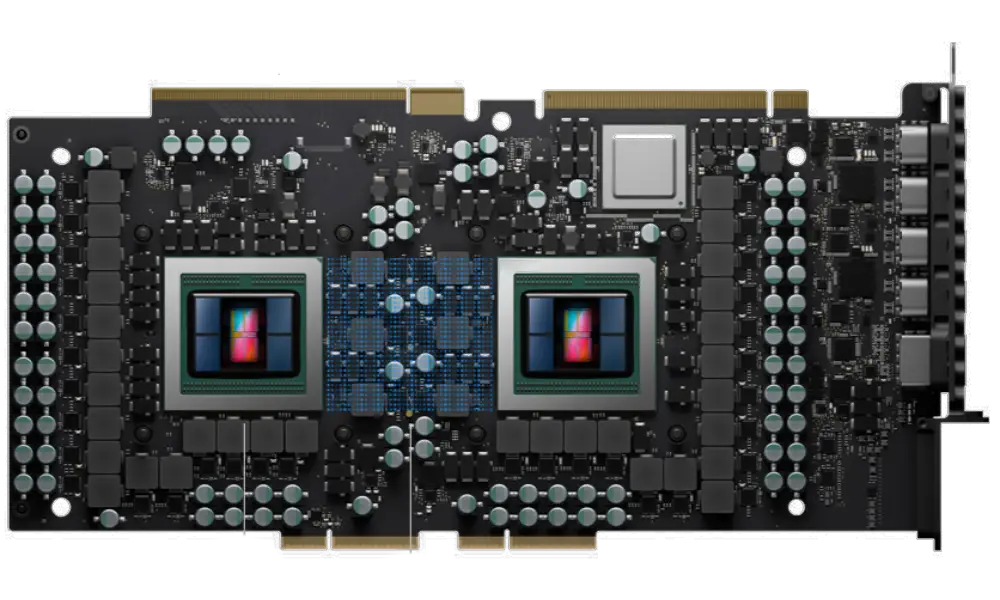
Why do you need professional Graphics cards?
All video cards perform a common task – they draw frames on the display, which are previously prepared by the processor. The graphics chip receives comprehensive information about the scene: the composition and location of objects relative to the viewer, color, lighting level, visibility, and so on. A couple of decades ago, there was pixel art in games, but now objects from many polygons are used to create 3D scenes.
A polygon is a plane in 3D space. As a rule, triangular polygons are used in games, on the basis of which they create full-fledged 3D models. The higher the number of these triangles, the more detail the displayed image has.
That is why in old games the characters have angular shapes – the computing power of that time allowed operating only a small number of polygons. As video cards improved, the number of polygons in models increased, characters became more realistic, sharp corners smoothed out. This can be clearly seen in the example of various remasters, for example, Crash Bandicoot.
On average, there are 15 to 45 thousand of these triangles per character. One of the record holders in this area is Nathan Drake from Uncharted 4: A Thief’s End. There are over 80 thousand polygons in his model.
Check out Best Graphics Card For Intel I5 8400
Now imagine that there are several characters on the screen and various other objects of the environment. Gaming graphics cards have to handle the position of a couple of hundred thousand polygons, not to mention the imposition of other effects.
If we talk about a gaming video card, then its task is to arrange all polygons in space, draw textures, shading, create dynamic lighting and anti-aliasing. As a result, we see the final frame with all the effects on the screen.
Professional video cards are often needed for CAD, business applications, visualization, engineering calculations. If you are engaged in modeling and work in programs such as KOMPAS-3D, T-FLEX CAD, SOLIDWORKS, Autodesk 3ds Max and similar, then a professional video card is preferable.
In addition, NVIDIA Quadro graphics cards are used to create a variety of special effects in films.
A professional video card does essentially the same thing as a gaming one, but with a few nuances. In highly specialized 3D models, you do not need to apply various effects that make the graphics photorealistic. Accuracy is of the utmost importance in design and development, as real things are usually done from the models created. Accordingly, the number of polygons can be several times higher than the previously described numbers – up to several million per scene.
Workstation Gpu Vs Gaming Gpu: Differences
Now let’s figure out how exactly professional video cards differ from gaming ones.
More video memory. It takes a lot of memory to handle a huge number of polygons. In comparison, the 2016 NVIDIA Quadro P6000 graphics card has 24GB of memory. If you take a top-end gaming video card based on a similar architecture GTX 1080 Ti early 2017, then it has only 11 GB of memory. The trend continues with the current generation: the gaming RTX 3090 is equipped with 24 GB, while the professional NVIDIA Quadro RTX 8000 has a whopping 48 GB.
Rigid standardization. In gaming video cards, there are non-reference improved models from third-party companies – Asus, MSI, Palit and others. Professional video cards are produced strictly under the control of the developers and usually do not have non-reference models. This allows you to exclude situations where the vendor’s intervention led to the inoperability of the device.
ECC memory usage. As we said earlier, accuracy is of decisive importance in professional video cards, and calculation errors are unacceptable. In this regard, a special ECC memory is used, which is able to recognize and correct spontaneous bit errors. However, corrected memory is slightly slower compared to non-ECC, which is found on gaming graphics cards. Enthusiast tests show that the difference in speed between ECC and non-ECC in various tasks does not exceed 2%.
Read also Graphics Device Driver Error Code 43 Nvidia.
Hardware support for OpenGL. It is a programming interface used when writing various 2D / 3D graphics applications. Hardware support significantly speeds up computations, but its implementation increases the cost of the product.
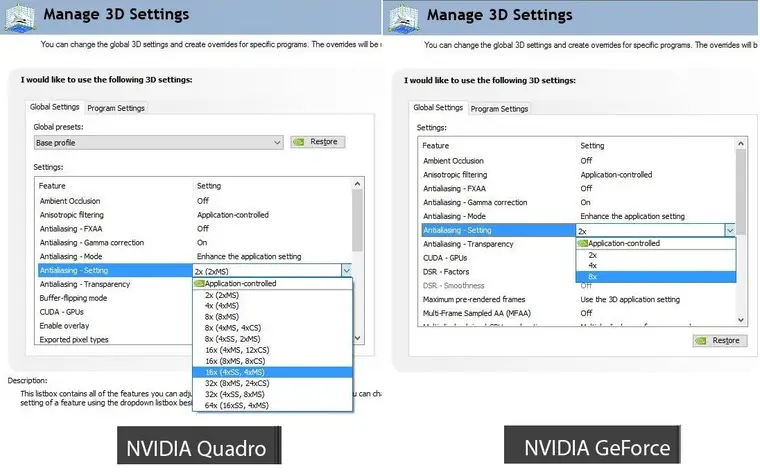
Dedicated drivers and BIOS. A professional video card requires a special driver. It offers a little more customization, for example, in the Nvidia Control panel, Quadro users can set the anti-aliasing of objects up to 64X, while the GeForce offers only 8X. Also, the special driver provides more extensive options for managing desktops and their configurations.
The driver installation package for Quadro includes dedicated software – NVIDIA WMI (Windows Management Instrumentation) and a dedicated NVIDIA SMI monitoring tool. For gaming GeForce GTX / RTX, this is not included in the standard package.
The BIOS in Quadro is developed directly by the company’s engineers and not by third-party brands.
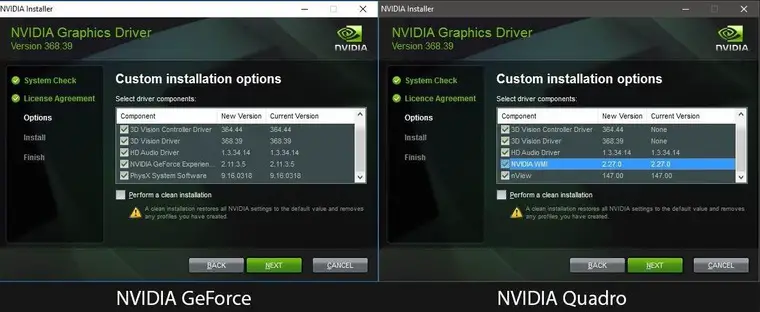
Certification from software developers. In professional models, correct work in highly specialized programs without bugs and freezes is extremely important, therefore software developers carry out a separate certification.
Longer life cycle. The lines of gaming video cards are updated on average once every 1.5-2 years. Professional models are updated less frequently – every 2-4 years.
Specificity of ports. In professional models, you rarely find HDMI and, moreover, VGA. The latest generation Nvidia Quadro uses DP1.4 ports as well as Virtual link. Older models have a DVI port.
Price. Quadro RTX 8000 MSRP is about $ 6000. For the top-end gaming RTX 3090, you will have to pay about $ 1,500, which is significantly cheaper.
Professional cards have hardware and software features aimed at improving performance especially in specialized applications for working with 3D and 2D graphics, as well as overall stability and reliability.
Check out Best 2070 Graphics Cards.
Can you use a workstation for gaming?
Technically, professional models have everything that game models have: CUDA kernels, rasterization units, texture units, and the new Quadro RTX, by analogy with gaming RTXs, have tensor kernels. That is why you can easily run the game on Quadro or similar with comfortable FPS.
The problem is that Quadro is not geared towards rendering the graphical effects that are relevant for video games. That is why, with relatively equal parameters, professional accelerators produce lower FPS. This is also affected by the orientation of the drivers – for Quadro and similar ones, they are simply not tailored for games.
Despite the fact that professional video cards can show good results in games, taking into account their cost, the purchase will be relevant only for highly specialized tasks.
See also Difference Between 1050 And 1050 Ti GTX.
Table Workstation Gpu Vs Gaming Gpu
| Gaming graphics card | Workstation graphics card | |
| Application | Computer games, undemanding rendering | CAD, business applications, visualization, engineering calculations |
| Computing power | Priority on FPS, rendering textures and graphic effects | Main focus on geometric performance |
| Connector types | VGA, HDMI, DVI | DP and VirtualLink |
| Certification | Not certified by software developers | Certified by software developers |
| Drivers | Standard settings | Advanced settings |
| BIOS | Produced by vendors | Created strictly by the engineers of the manufacturer’s company |
| Error protection | ECC memory not used | ECC memory used |
| Life cycle | 1-2 years | 3-4 years |