Special software for adjusting the monitor and video card parameters is present on every computer is Nvidia or ATI control panel. But, like any other software, it may work incorrectly, crash, or not open at all. But the situation when the Nvidia control panel missing and does not open can be solved on your own, even with a little experience with Windows OS.
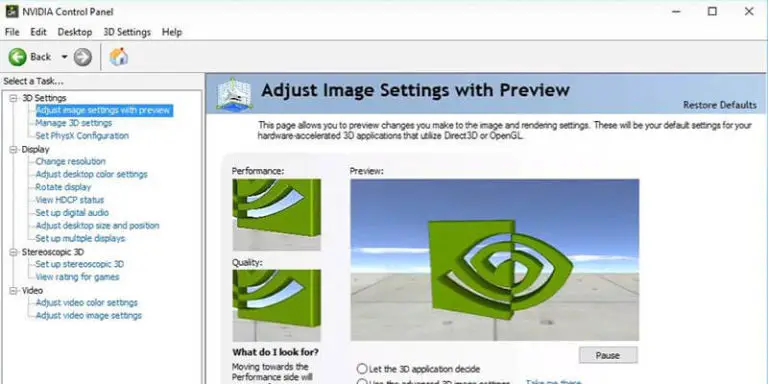
Why Nvidia Control Panel Missing?
More often than, Nvidia Control Panel Missing or may not open or launch under the following conditions:
- The operating system has crashed.
- System services that were installed with the required drivers began to work incorrectly.
- Incompatibility of versions of software and system programs.
- The video driver may simply not match the video card.
- Third-party programs that allow you to control monitor settings may conflict with the control panel.
- There is a virus on the computer that is causing the problem.
- The failure could be caused by a hardware problem.
Here answer to the question Why Are Graphics Cards So Expensive?
Resolving Nvidia Control Panel Missing
System crash
The first thing to do if the Nvidia panel won’t open or start in Windows 7, 8, 10 just restarts the operating system. Especially if the computer has been in working order for a long time or new drivers have recently been installed.
Checking system services
System services may not function properly and therefore need to be restarted:
- In the control panel go to the “Administration” section.
- Go to ” Services“.
- Find services that are associated with Nvidia, then start them if they are disabled or restart.
If the Nvidia control panel disappeared altogether, or the Nvidia display driver service is not in the services, then the utility itself is damaged or incorrectly installed. In this case, you need to reinstall it.
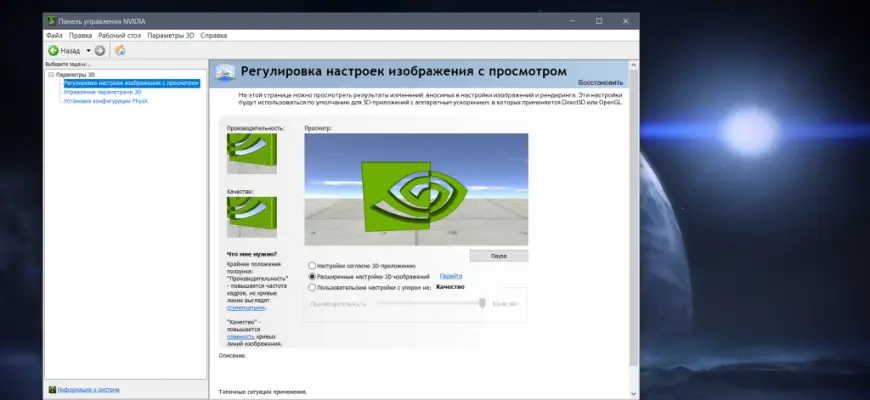
Restarting Nvidia process
Sometimes restarting the process responsible for the operation of the control panel can resolve the errors. To do this, you need to do the following:
- Open Task Manager .
- End all processes related to Nvidia. Right-click (RMB) on the process and remove the task .
- Try to launch the Nvidia Control Panel . It must restart all the required components. If this does not happen, you should restart your computer.
Change of permission
In some cases, the panel may not start because the screen resolution is set too low. In this case, it needs to be changed:
- On the desktop, right-click and select ” Screen Resolution ” (or “Desktop Properties”, depending on the version of the system).
- Then, in the window that opens, select the highest recommended resolution .
- Apply settings, confirm changes and click OK. In that order! If you click ” Apply “, then in case of an inappropriate permission, after a few seconds the changes will be canceled , if not confirmed. If you click ” OK “, then the changes will be applied, even if the resolution is not suitable. This can lead to the screen going blank and you will need to edit the registry from safe mode to restore the settings.
NET Framework update
This software platform is required for the normal operation of various software. And if it is not updated or it is absent altogether, then the utilities will no longer start correctly. You can update by simply downloading the installation package from the official Microsoft website. Then you should install the software platform on your computer.
Check No Sound After Installing Nvidia Graphics Card.
Editing registry
You can enable the Nvidia Control Panel if it does not open or is missing by correcting the entries in the registry:
- Press the key combination Win + R and enter regedit into the window.
- Go along the following path: HKEY_CLASSES_ROOT \ Directory \ Background \ ContextMenuHandler .
- Find the NvCplDesktop Context item and delete it.
- Go to the Shell folder and create a new section. Name it NvidiaControlPanel .
- Right-click on NvidiaControlPanel and create a new section called command .
- In the status bar to enter the C: \ the Windows \ the System32 \ nvcplui.exe .
- Restart your computer.
Reinstalling Graphics card drivers
The problem with the Nvidia control panel can be caused by outdated drivers, you can update them as follows:
- Go to Device Manager.
- Find a video adapter and right-click on it, select an update.
- Select automatic search.
The system will independently find updates and install them. More advanced users can independently download the required driver package from the official Nvidia website.
Conflict with monitor control programs
If the user uses third-party programs that allow you to control the screen parameters, then you need to uninstall them, since they may close or crash the Nvidia control panel. Then restart the OS and try to open the panel.
Do you want to know about Does Overclocking GPU Reduce Lifespan Of GPU?
Infection with viruses
Malicious programs can strongly affect the operation of the operating system and individual utilities. That is why it is recommended that you check for viruses immediately if problems arise. This can be done both by the built-in antivirus and by a third-party program.
If a virus is found, then it must be removed. It is also recommended to change your antivirus or update it, as the application was unable to independently detect the threat and eliminate it.
Disable hardware acceleration
Many users use hardware acceleration to improve the performance of their computers. But they negatively affect the operation of some programs, in particular, the launch of drivers and services. That is why, in case of problems, it is recommended to turn it off for a while. And if the problem disappears, then use a similar function if necessary.
Disable Quick Boot
UEFI firmware includes quick-start options that help your PC turn on instantly. But this function has the disadvantage that the drivers do not have time to start simultaneously with the system, since their activation is simply skipped. If the user has such a function enabled, then it must be deactivated in the BIOS.
If you facing a problem Geforce Experience Error Code 0x0003.
Hardware faults
If the user has recently opened the computer case, then the problem may be with loosely connected cables or connectors. It is recommended to check all connections for tightness, probably the cable to the video card has come off and caused a problem. Also, if the joints are too dusty or dirty, they must be cleaned.